Besides setting alerts on price, do you know you can also set alerts based on volume in TradingView? You can also set an alert on trendlines, indicator and more. As a profitable trader, you try to catch stocks in the early part of its reversal or in the breakout of its continuation. These pivotal moments in price action tend to be accompanied by growing volume. Setting an alert based on volume could help you catch the very early part of a trend.
In order to set an alert on volume in TradingView, you must have the built-in Volume (Vol) indicator showing on your chart. You can find built-in and other indicators by clicking the Indicators bottom on the top menu of the chart. The Volume indicator can also show a Volume Moving Average, which is the average volume of the past X number of candles. When I set an alert on volume, I want to be notified either when the volume crosses above the Volume MA or when the current volume goes above one of the highs of the past five volume bars.
When you right click in the area of the Volume bars, you will see this popup:
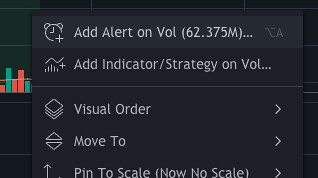
You should see “Add Alert on Vol.” You can manually choose to set the alert based on Volume from within the ‘Create Alert’ dialog box as shown below:

If the “Show Pop-up” box was checked when creating the alert, then you will see the following pop-up when the alert is triggered. In this example, I had an alert to trigger when volume on DOGE crosses above (“Crossing Up”) 7.9M on the 5 minute chart.
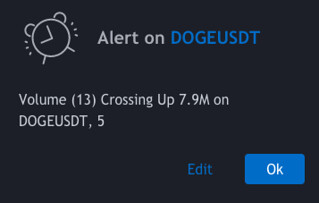
A sudden surge in volume is no guarantee that a reversal or breakout will form, but it does reflect a change in volatility. Volatility usually precedes a strong move in price, so set an alert on volume to get ahead of the crowd.
